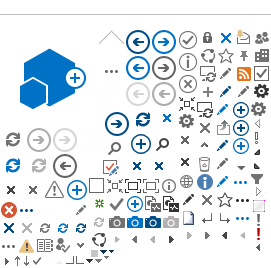When creating a new wiki article, please follow the style guidelines described below. Having a consistent style is very important for readability.
Wiki Page Name
First and foremost, please choose a wiki page name carefully, as this will be the page's URL and appear in the title and category lists. The page name should be as short as possible without sacrificing specificity. For example, an article on palate cleansing could be named “palate cleansing” if it was a general treatment of the topic, but if it was specific to spicy foods and there was already an article that dealt with, say, lingering sweeteners, you may then want to include “spicy” in the page name.
Also note that when a wiki article refers to another wiki article, it will do so using the page name as the text of the (internal) hyperlink. Hence, an article page name should be something that can be logically and readily used in a sentence.
Assigning a Category
To help organize the wiki, articles are assigned to categories. There may be several articles that are under each category. If the article can be placed within an existing category, it should be. If it doesn't fit a current category a request to submit a new category can be submitted through the send feedback link in the category popup.
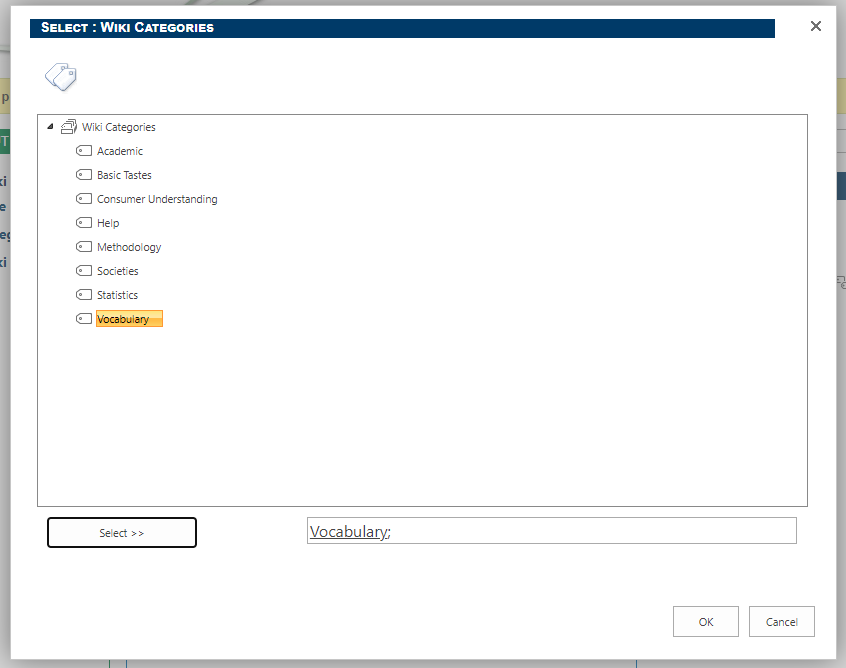
Formatting
To create subheads in your page content, use the the heading 2 and heading 3 styles in the markup styles ribbon.
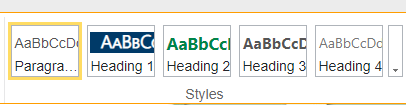
Internal References (hyperlinks)
Material already in the wiki should never be copied and pasted into another page, instead it should be referenced. To reference another page, type the name of the page surrounded by double square brackets
 Page Name
Page Name . For example, to add a wiki link to a page named "Project Dates," type
. For example, to add a wiki link to a page named "Project Dates," type  Project Dates
Project Dates .
.
Once you start typing the name of the page the wiki will suggest page names that start with what you are typing.
NOTE: If the page that you are linking to does not exist yet, a placeholder link with a dotted underline will appear on the page (after you save the edited page). To create the page later, someone can click the underlined placeholder link and then click Create.
External References (hyperlinks)
When an article needs to reference a web page external to the wiki, you can use the insert tab and select link > from address.
Footnotes
Whenever possible, if statements are made that are not common knowledge or a quote is used a reference needs to be given. In order to avoid cluttered text references can be included through the use of footnotes and superscripts.
To add a superscript, add a number after the text that should be referenced. Then highlight the number and select the superscript icon from the ribbon. For example: you can say with precision what an average number will be up to1
At the bottom of the page the footnote reference should include the superscript number followed by the text. For example:
1 Sherlock Holmes in “The Sign of Four,” 1890.
Images, Graphics, and Equations
You can add a picture from your computer or from a Web address directly to your wiki page.
- With the page in edit mode, click where you want to insert the picture, and then click the Insert tab on the ribbon.
- To insert a picture from your computer, do the following:
- Click the Picture button, and then click From Computer.
- Browse to the picture on your computer, select the image library to upload the picture to, and then click OK.
To insert a picture from a Web address, do the following:
- Click the arrow beneath the Picture button, and then click From Address.
- In the Address box, enter the Web address where the picture is located.
- In the Alternative Text box, type alternative text to describe the picture. Alternative text appears as tooltip text when readers point to the picture. Alternative text also helps people with screen readers understand the content of pictures.