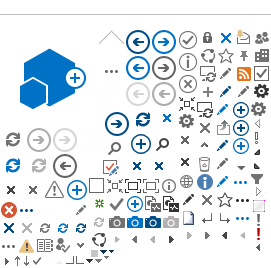Thank you for presenting at the 2020 SSP Virtual Conference! The SSP Conference will be an all-virtual meeting.
Please read the following instructions while creating your presentation.
Jump to:
Presenting Virtually
The SSP Conference will present virtual sessions October 28 through November 5. You will be expected to upload your slides to SSP by October 8 (link to be emailed). You may instead choose to either prerecord or record a backup of your presentation--if so, please use the same link and deadline. If you are are presenting in a technical session, your allotted presentation time is 15 minutes, plus 5 min for Q&A. If presenting in a workshop or learn-shop, please see your organizer regarding your alotted time.
If you are presenting live, please let staff know if you would like to take advantage of any of the following tools to add interactivity to your presentation:
- Live Polling
- Chatbox Interactions
- Breakout Rooms
- Zoom Annotations
- Handouts/Worksheets
Staff must be notified ahead of time if you plan to use these tools.
All presenters, whether live or pre-recorded, will be expected to be present in the Zoom room while their session is being broadcasted in October/November. This is so you will be present for live Q&A. See
the full program for your session date and time.
Permissions Statement
SSP will be recording your presentations for broadcast and temporary access to attendees. The ability to view session presentations and the subsequent Q&A is a cornerstone of the virtual meeting format; it allows the paid meeting registrants to view sessions as they are able, especially those in non-US Time Zones or those who want to participate in multiple sessions at once. By presenting at the 2020 SSP Virtual Conference, you agree to allow SSP to record and broadcast your presentation virtually as part of the conference program, with possibility for future use in association-specific promotional content. You retain personal copyright of the content. Please note that SSP cannot be held responsible for the actions of attendees in terms of recording content, although we have required all registrants to agree to a statement indicating they will not record content without presenter permission. If you have issues or questions about this, please
contact us.
Organizing the Presentation
In most cases, the text of a lecture prepared for oral delivery differs substantially from the published version. The resulting well-organized lecture will be easily understood by the audience.
- Select and arrange the major points in logical order
- Avoid excessive technical details and extensive literature citations. The lecture should explain the work in simple, general terms wherever possible
- Present your paper; do not read it
- Speak slowly; a general rule is to allow a maximum of 80 words per minute, including the time required to display the slides
- Allow the audience time to read the text on the slides
- Practice your delivery, first alone, then before colleagues. Ask for suggestions on improving the organization, slides, and delivery.
- Rehearse to check that the time limit of 15 minutes (oral presentations allow 15 minutes for presentation followed by 5 minutes for discussion) is not exceeded
Some other points to remember when preparing and/or delivering a lecture:
- Avoid the use of undefined abbreviations
- Avoid the use of too many numbers and statistics
- Speakers who are comfortable with delivering a lecture without referring to the written text are encouraged to do so in the interest of a livelier presentation
- During the discussion, repeat the question before responding so that the audience will understand the response
In general, the lecture should explain:
- The purpose of the work
- A brief review of the methods of investigations used
- The results obtained
- The conclusions drawn, particularly, where appropriate, the possible impact on the world of practical brewing
- Suggestions as to further work
The lecture should NOT report:
- Historical information unless absolutely necessary
- Literature references
- Previous work
- Details of experimental procedures
- Intermediate results
- Details of negative findings unless they are absolutely essential to the argument
Additional Reading
PowerPoint Composition
Slide Format and Content
- Please use the
 official PowerPoint template. This template is
in widescreen format (16:9).
official PowerPoint template. This template is
in widescreen format (16:9).
- All slides should be in horizontal (landscape) format. Most conference rooms and screen dimensions are too low to accept a vertical format.
- Prepare slides that support and supplement, not simply duplicate, what you are saying.
- Design slides specifically for an oral presentation. Slides prepared for journal or book publication are seldom effective and often not legible.
- Company (including non-profits) and university logos are allowed on the first and last slides. Logos are not allowed on any other slides, including when used as a watermark or faded background.
Color
High contrast between the lettering and the background is important. Use a light-color background (e.g., pale yellow) with black type. Other color combinations are possible but generally less successful. Where two or three graphs or block diagrams are presented on one slide, contrasting colors are helpful.
Lettering
Lettering should not be less than 1/40th of the height of the effective area of the slide. Limit the number of words and lines to a maximum of 6 words in the title, 6 lines in height, and 10 words in each line.
Select and Simplify
Each slide should cover one or two points. The slides should be cleared of data not pertinent to the presentation. Arrange the data to fill the projection field. Keep the content of a slide simple, clear, and readily understandable. For clarification of a complex item use a series of slides to explain the idea step by step. A series of such slides is also used in summarizing the lecture and adds to the impact of the conclusion.
Text slides are appropriate for introducing the objectives of a study, definitions or quotations, chemical formulae, and the summary.
Tables and Figures
Prepare tables and figures specifically for slide projection. Tables and figures designed for publication are typically unsuitable for projection. Details are often too many and too complicated to be recognized by an audience in the limited length of time a slide is shown. Parts of the lettering and drawing often become illegible when projected. Limit the number of columns to 4 and lines to 7.
Graphics
Choose the type of graphic most suitable for the variables concerned. There are numerous alternatives (see below). Include statistics only when relevant. Use the same design and labeling in all related charts or diagrams. The uniformity in layout helps the audience to reach rapid orientation and understanding.
- Pie charts illustrate the division of a whole into parts.
- Column or bar charts illustrate comparisons between groups. Limit the number of columns to 5–7
- Use colors or shadings to differentiate columns. Columns should not be separated by the same space as their width.
- Line graphs express changing relations, especially changes against time. Limit to 2–3 curves.
- Scatter diagrams illustrate the degree of co-variation or distribution in compared groups.
- Flow charts illustrate processes, e.g., successive stages of an experimental procedure or the interaction and balance of several variables in processes.