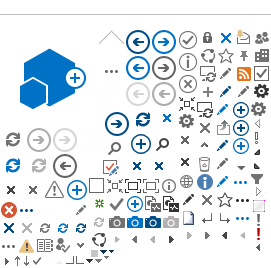I’ve tried all of the troubleshooting tips, but I’m still having problems. How can I get someone to help me during the meeting?
Email
We will be monitoring our Virtual Help Desk email from October 28th - November 5th during select hours of the meeting days. Please contact us with your concerns at
sspmeeting@scisoc.org
Telephone
We will be monitoring our phone line for live assistance during scheduled SSP 2020 Virtual Conference programming. Please call us with your concerns at +1 (651) 994-3846 during the following times.
|
Wednesday, October 28th
|
9:00am — 4:00pm
|
|
Thursday, October 29th
|
8:30am — 3:00pm
|
|
Friday, October 30th
|
9:00am — 2:30pm
|
|
Wednesday, November 4th
|
9:30am — 5:30pm
|
|
Thursday November 5th
|
9:30am — 3:30pm
|
If we are busy helping someone else when you call, feel free to leave a voicemail with
all of the digits required to reach you when dialing out of the United States, or
email us instead.